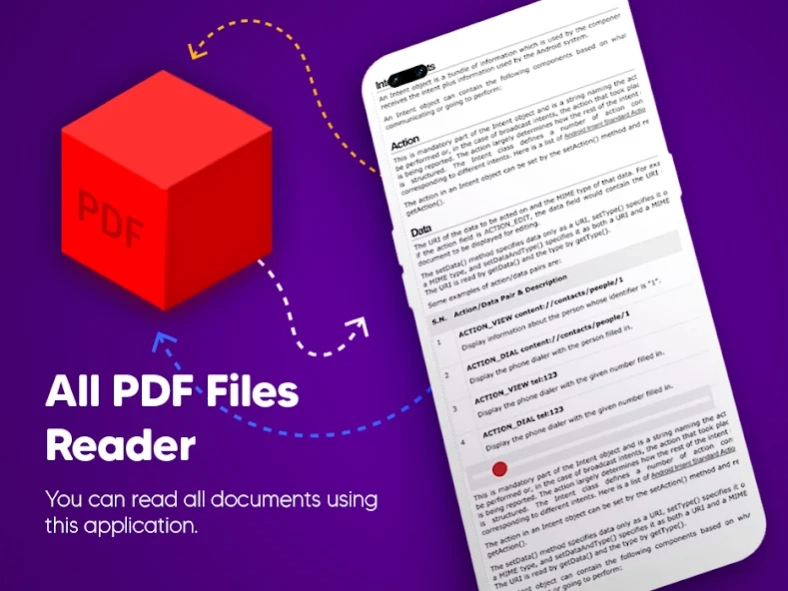All Document Viewer: Office Do 1.2
Free Version
Publisher Description
All Document Viewer: Office Do - View All Document Reader for Docx, PDF, XLSX, PPT to Read All Office Documents
Document viewer helps to read documents. View files and organize them all in one document reader. Manage and view document on android.
Offline document reading is now very easy with this file viewer.
Review document, Search, Sort them according to their respective details, Rename documents with document manager.
File Reader is a document application that serves the purpose of E book reader.
File Viewer is not limited to a single file type but is an All document reader.
All Document Viewer comes with following unique Features:
PDF Viewer
✔️PDF file reader is the best pdf reader for android.
✔️Review pdf files.
✔️PDF reading with user friendly interface.
✔️Offline pdf preview.
✔️Probably the best pdf downloader and reader.
✔️Pdf saver.
✔️Share pdf with friends or send pdf to anyone.
✔️Rename PDF Files.
DOCX Viewer
✔️Docx document reader views the word documents.
✔️Word reader application reads the docx file.
✔️Read word document for free.
✔️Offline word files can be sorted with Docx reader.
✔️Docx saver.
✔️Share Docx with friends or Send Docx to anyone.
✔️Rename Word files.
Xlsx Viewer
✔️Xlsx reader application views the mobile spreadsheet.
✔️Excel viewer reads the Excel files.
✔️View excel files for Free.
✔️Offline Xlsx file reader.
✔️Xlsx Saver.
✔️Rename Excel files.
PPT Viewer
✔️PPT reader display slides.
✔️Presentation viewer to see offline ppt files.
✔️Slides for presentation can be seen and sorted for free.
✔️PPT Saver.
✔️Rename PPT files.
TXT Viewer
✔️TXT Reader shows offline text files.
✔️Text Viewer displays text documents.
✔️Offline Text reader.
✔️Txt saver.
✔️Rename Txt files.
HTML Viewer
✔️Webpage viewer for android.
✔️Source code reader for android.
✔️Free html reader works in offline mode as well.
✔️HTML Saver.
✔️Rename html files.
Download All Document Reader , Read all office documents for free and share your precious reviews to make this Documents Viewer a better Application for our respected users.
Thankyou
About All Document Viewer: Office Do
All Document Viewer: Office Do is a free app for Android published in the PIMS & Calendars list of apps, part of Business.
The company that develops All Document Viewer: Office Do is lily studio. The latest version released by its developer is 1.2.
To install All Document Viewer: Office Do on your Android device, just click the green Continue To App button above to start the installation process. The app is listed on our website since 2022-06-13 and was downloaded 2 times. We have already checked if the download link is safe, however for your own protection we recommend that you scan the downloaded app with your antivirus. Your antivirus may detect the All Document Viewer: Office Do as malware as malware if the download link to alldocument.viewer.alldocumentsreader.documentviewer.document.pdf.reader.documentreader.filereader.docs is broken.
How to install All Document Viewer: Office Do on your Android device:
- Click on the Continue To App button on our website. This will redirect you to Google Play.
- Once the All Document Viewer: Office Do is shown in the Google Play listing of your Android device, you can start its download and installation. Tap on the Install button located below the search bar and to the right of the app icon.
- A pop-up window with the permissions required by All Document Viewer: Office Do will be shown. Click on Accept to continue the process.
- All Document Viewer: Office Do will be downloaded onto your device, displaying a progress. Once the download completes, the installation will start and you'll get a notification after the installation is finished.